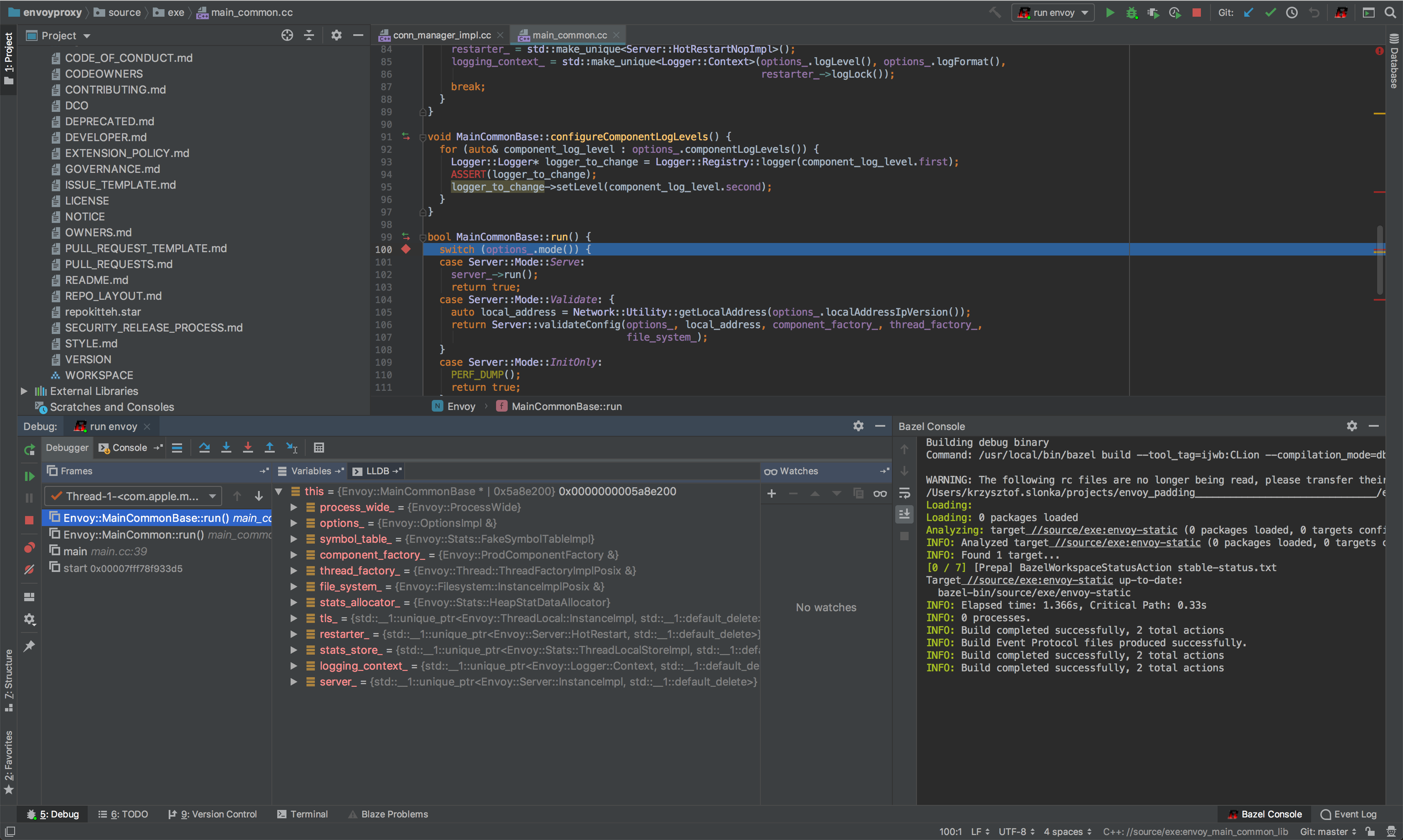How to develop envoy in CLion with bazel plugin
- 1 minInstall
You’ll need:
Debugging project
- Launch CLion
- Import
envoyvia bazel plugin - Select WORKSPACE file
envoy/WORKSPACE - Next
- Select BUILD file
envoy/BUILD - Wait for project to synchronize
- Add run configuration
Target expression: //source/exe:envoy-static Bazel command: run Bazel flags: -c dbg --spawn_strategy=standalone Executable flags: --config-path PATH_TO_ENVOY_CONFIG -l debug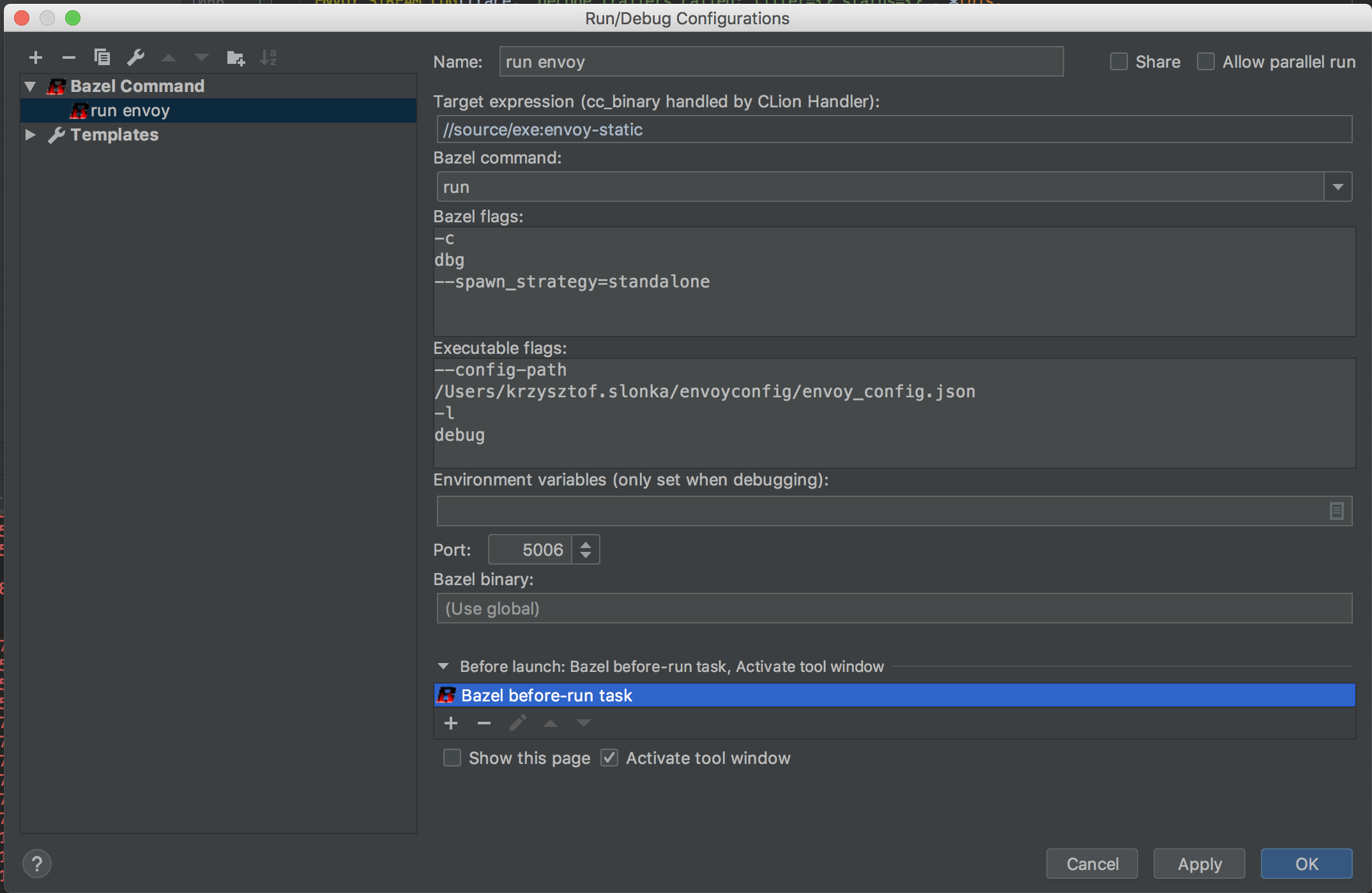
-
Set symbolic breakpoints (only those work, but it’s better than nothing)
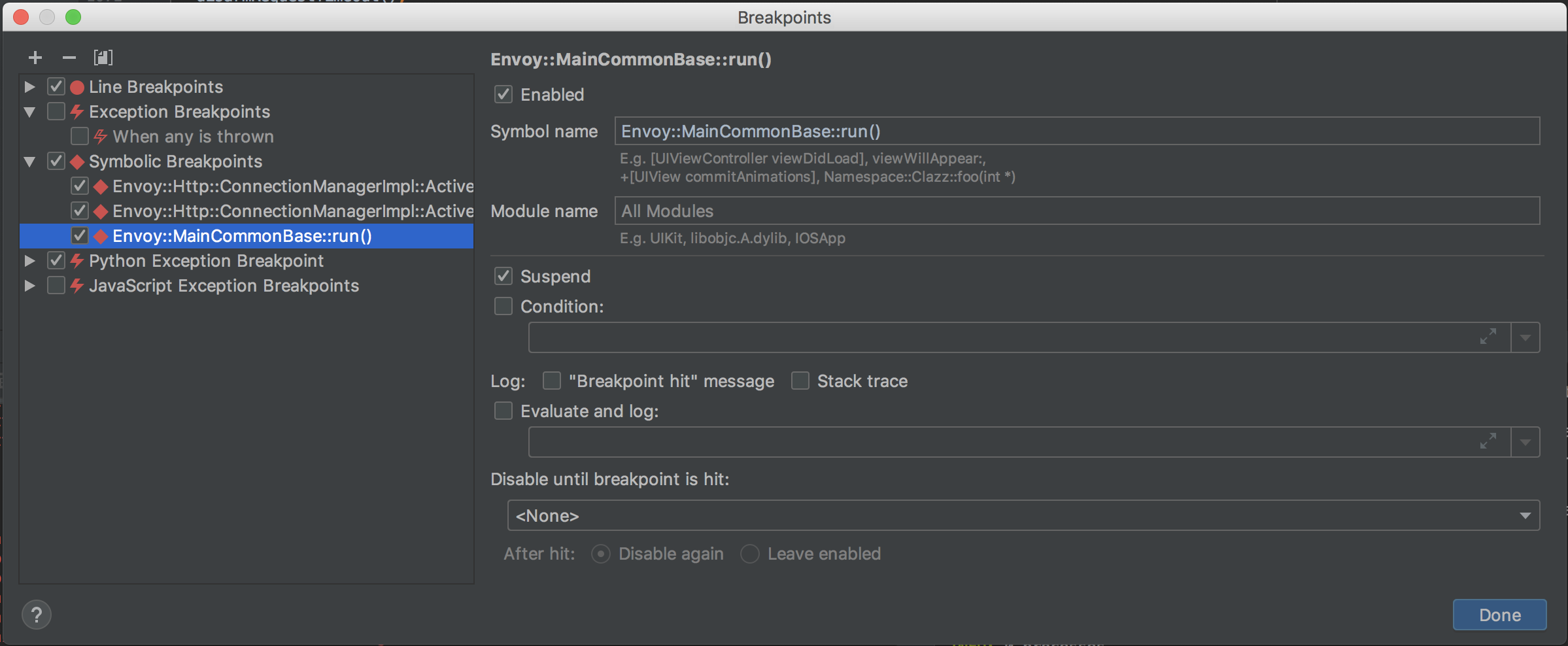
- Click debug
- Debugger should stop on in the main function